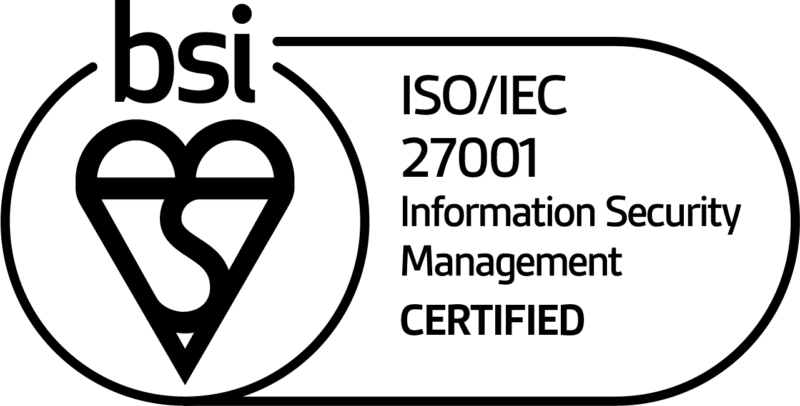Updating App Content with Liquid State
1 minute read Updating app content with Liquid State is a fast and simple process. In fact, you don’t have to build and submit a new version of your app in order to publish changes within your downloadable content. Simply import the latest content and publish the new version to your app. At Liquid State, we believe in the ‘Create Once, Deliver Everywhere’ (CODE) methodology. So we wanted to make sure that you can easily update your content across all chosen platforms with just a few clicks. You can update your issue to make sure your content stays current, or to fix mistakes within your app content. Here’s what the process looks like.
A new version of your issue will be built, and sent to users’ devices. When using your app, users will be presented with an Update button instead of a Read button for the issue you have updated. This article is part of our Liquid State Cloud Feature Series. We wanted to introduce what Liquid State Cloud and Ubiquity can offer. Of course, we also have a comprehensive Knowledge Base to provide you with a step by step guide through the app creation process. If you’re interested in creating your own app with Liquid State, simply create an account to see for yourself. Every app you create comes with a free 14-day trial.