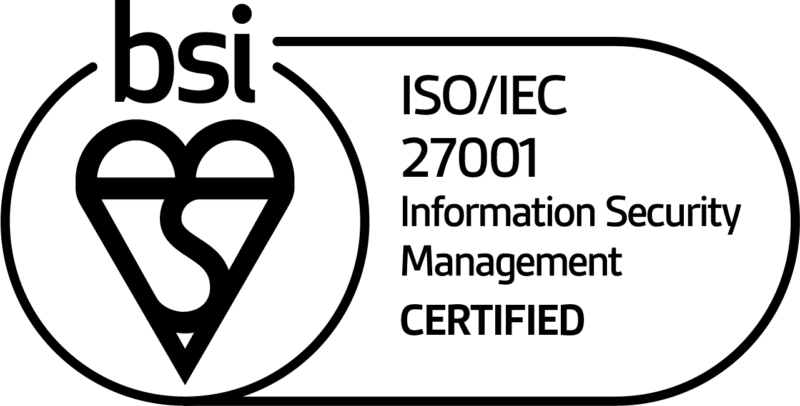Importing Content to Liquid State Cloud
3 minute read
Apps created with Liquid State allow users to publish a variety of content types as an app. This allows content creators to create once and deliver everywhere across all mobile, tablet and desktop devices. Our app creation and app content management system requires no coding as you’re able to upload content in a variety of import types.
To get started, simply decide on your import type. Essentially, how will you save your content before uploading to Liquid State Cloud? This decision is based on the level of interactivity your app requires and your technical expertise.
The Liquid State system allows you to use a large range of source documents to create your app content. You can import content to the Liquid State Cloud as individual pages, as an entire document or a library app.
Therefore, Liquid State allows you to import content across three categories:
- Basic: PDF, PowerPoint & Word Document
- Native: InDesign Extension & Page Designer
- Advanced: HTML & In5
So there is an import type for nearly every level of technical experience. Here’s our video on how to import content to the Liquid State dashboard.
https://www.youtube.com/watch?v=v8iPoLV_mtE
Basic Imports
Basic imports are documents that anyone with basic computer literacy can create. These include:
- PDF documents (.pdf)
- Word documents (.doc/.docx)
- PowerPoint documents (.ppt/.pptx)
All of these source document types can be imported to the Liquid State Cloud via the standard import method shown in the video.
PDF, Word, and PowerPoint documents are very easy to create, and require minimal testing when imported as app content. This method is great for publishing basic reports, static documents and presentations. However, they also lack interactivity such as videos. Whereas, Native and Advanced import types offer richer interactivity. Therefore, users are able to convert PDF documents to app content, Word documents to app content and PowerPoint documents to app content.
Native Imports
Next we have Native Imports. These include import types that are native to the Liquid State ecosystem. They have been built specifically for the purpose of creating app content. The native import types include:
- Liquid State InDesign Extension (Currently only compatible with Adobe Indesign CS6)
This extension offers seamless workflows for adding content to your app, and support a range of in-app interactivity.
Advanced Imports
Advanced import types are based on HTML5 source documents. These import types are can be technical and require plenty of testing. So it really is suited for users who are fairly tech-savvy. The advanced import types are:
- HTML exported from InDesign with Ajar Productions’ in5 extension,
- Custom HTML.
Using HTML5-based source documents to create your app content allows for rich interactivity. It is even possible to include live text within your HTML5 app content, which allows for Liquid State’s advanced search functionality.
This article is part of our Product Feature Series. Here at Liquid State, we wanted to provide a brief introduction to what Liquid State Cloud and Ubiquity can offer. Of course, we also have a comprehensive Knowledge Base to provide you with a step by step guide through the app creation process.
If you’re interested in creating your own app with Liquid State, simply create an account to see for yourself. Every app you create comes with a free 14-day trial.