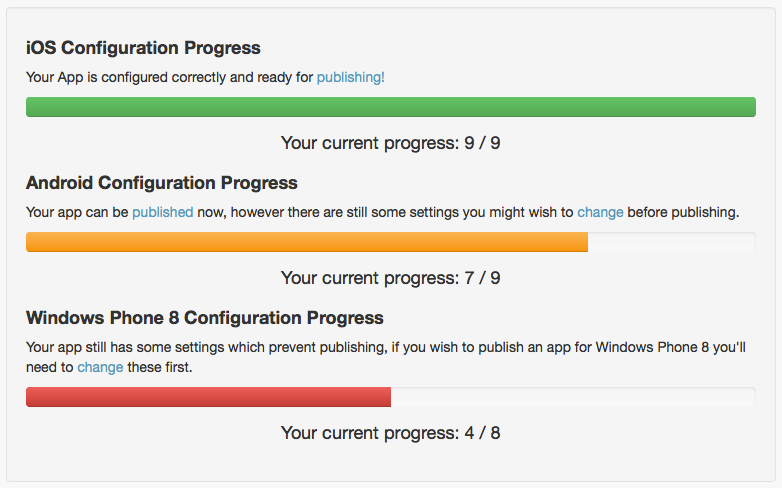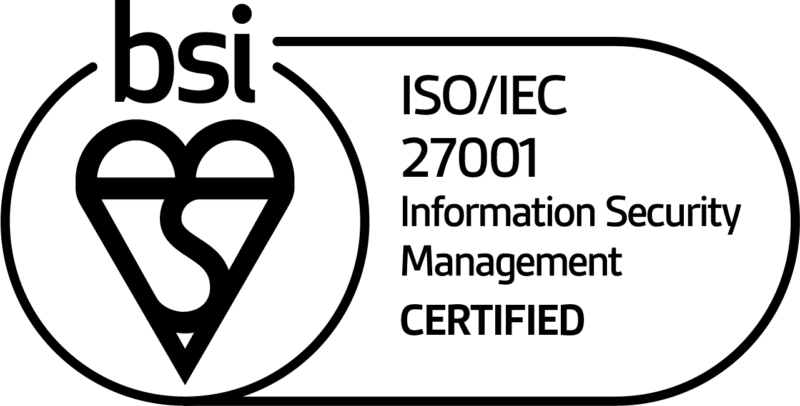Building your App with Liquid State Cloud
2 minute read Liquid State specialises in cross-platform app creation and app content management. Therefore, apps built on Liquid State Cloud and Ubiquity can be downloaded on Apple, Android and Windows devices including mobile, tablet and desktop. This allows you to publish interactive and personalised content directly to your audience no matter their device. Therefore, the Liquid State Cloud system allows users to configure and build apps for your chosen platforms. Although this may sound technical – it’s a relatively easy and well guided process. Configuring your app involves inputting and uploading relevant information through a guided process as shown in the video below. As you can see, building your app simply involves clicking the, “Build” button once your app is configured.
https://youtu.be/rlqkLdgvvvM
Configuring your app involves setting up important details, including:
- Display name
- Identifiers
- Icons
- Loading images
- Appearance
- Devices (Apple Only)
- Push Notifications
- Launch Notice
- Included Issues
- Automated Content Updates (Android Only)
These details must be configured for each platform you wish to publish to. The Liquid State system also includes progress bars to indicate whether your app is ready to be published. With green showing its ready to build for distribution, yellow indicates there are sections to fix and red error messages indicate problems that need to be resolved.
Once you have configured your app in your chosen platforms – it’s time to publish! Publishing or building your app allows you to create a version of the app to be distributed publicly via app stores or privately via enterprise distribution within an organisation. This article is part of our Liquid State Cloud Feature Series. Here at Liquid State, we wanted to provide a brief introduction to what Liquid State Cloud and Ubiquity can offer. Of course, we also have a comprehensive Knowledge Base to provide you with a step by step guide through the app creation process. If you’re interested in creating your own app with Liquid State, simply create an account to see for yourself. Every app you create comes with a free 14-day trial.