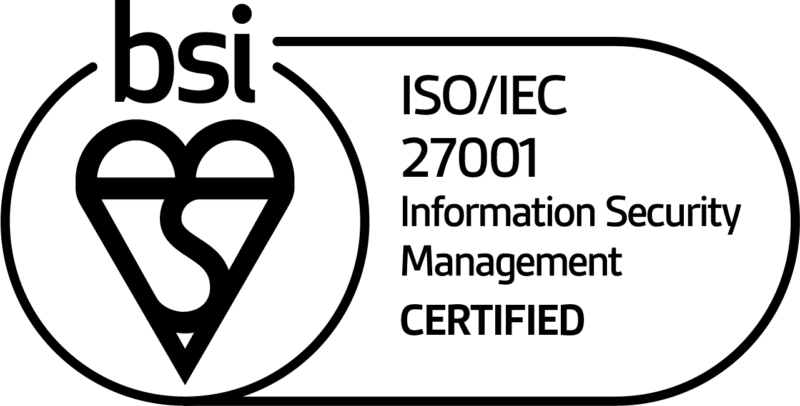Content is Key: A Guide to Content Auditing and Design

In today’s marketplace, a digital presence is considered crucial for business success. ‘Content is key’ has been an all-important mantra for businesses building and maintaining a strong and engaging presence. Investing in content auditing and design ensures that companies can effectively meet the needs of their target audience.
Running a content audit is an extremely powerful exercise for businesses to undertake. It provides an opportunity to understand the brand’s persona and level of engagement with their audience, underpinning future digital strategy and design.
Related Digitisation: The Future of Corporate Strategy
Content is Key
Investing in quality content is absolutely crucial for user engagement and brand loyalty. It is important to encourage users to keep coming back for more by offering interesting, relevant and useful content. Focus on the interests of your target users and building a brand persona that they will love, keeping internally orientated content to a minimum.
Offering quality content allows you to build a strong relationship with your audience, however, it must provide real value to your users. Therefore, an understanding of your audience is essential for undertaking a content audit. Content should be goal related and aim to educate or entertain your audience, encouraging them to perform a specific action.
Know Where You’re At
A content audit is an essential part of strategy for any kind of digital project. Put simply, designers can’t create anything without knowing the material they have to work with and how this will fit into the design. As such, content auditing is considered one of the most effective methods for understanding the quantity and quality of your content. However it isn’t an easy task; it takes a lot of time, planning and consideration.
Here just a few reasons why you should audit your content:
- Improve content quality and performance
- Improve navigation and findability
- Find and fill your content gaps
It is important to ensure that your content strategy truly reflects a user-centric approach. Define your user segments first and then align your types of content with those segments during your audit.
Here are some general tips for conducting an audit:
#1 Run a pilot
No matter how well you plan your audit, it is impossible to account for everything before you start. Running a pilot allows you to align the team’s approach to the auditing. This is particularly important for the collection of qualitative data, where answers are subjective to the auditor. The pilot can also give you an idea of the level of depth of the audit. As such, it offers you a chance to adjust your approach and improve its efficiency in order to save the most time and effort.
#2 Set regular catch-ups and realistic deadlines
It is important to set deadlines that are realistic to how much the auditors can take on. Make sure to meet regularly with the auditing team to discuss progress and any problems that have arisen. This will allow you to check that the audit is on track to meet the set deadlines.
#3 Keep the company informed
It is important to keep the company informed about the audit’s progress. Communicate who is involved, what you want to achieve, and when you hope to finish. Remember to share the audits findings, trends and highlights with other key stakeholders.
Conducting a Content Audit
Step 1: Content Inventory
When implementing a new digital project, you will need to prepare the content for migration. As a starting point, you need to make a list of all your content inventory. This step will become more complex based on the amount of content you have and the places this content exists in. Keep in mind that a robust content inventory will require a significant amount of time.
At this stage in the audit, the aim is to simply find out what content you have. To do this, take note of the title of each piece of content and its URL.
Step 2: Quantitative Data
Once you have recorded your content inventory, the next step is to choose your quantitative metrics. This data represents objective, unequivocal facts about your content and typically includes:
- Web and social media analytics: page visits, bounce rates, engagement statistics (likes, shares) etc.
- Published and modified dates
- Author or owner: Who is responsible for this piece of content? Who is the current editor?
- Readability: How many words? What is its reading ease score?
- Metadata: Content format (text, video, PDF), language, meta descriptions, keywords or tags etc.
Quantitative data offers a relatively quick and easy method of analysis that can help you isolate what content is working and what content needs improving. You can leverage these metrics to identify things like:
- Popular pages: Why are they succeeding?
- Pages with low traffic but high engagement: Is the content hidden?
- Pages with low traffic and low engagement: Are they necessary and relevant? Do they reflect your strategy?
For example, factors like low traffic and high bounce rate may indicate that there are problems with the content. Keep in mind that you can’t measure everything. Your team needs to pick the most important metrics for your strategy. Consider the metrics that have the greatest significance on your project and the ones that will help you take action.
Step 3: Qualitative Data
Qualitative data is more or less data that is subjective and is best generated manually. Qualitative data for content auditing can be broken down into 6 categories:
- Usability: Is it well structured? Is it presented in readable chunks? If it has links, are these clear and accessible?
- Knowledge level: How complex is your content? What level is it written to (e.g. expert or beginner)?
- Findability: How easy is it to find this piece of content? Is it buried? Is it linked or related to other relevant content?
- Actionability: What is the purpose of each piece of content? What does it encourage the user to do? Does it have a call to action?
- Audience: Who’s the intended audience for the piece of content? Which specific user needs does the content meet?
- Accuracy: Is the content factually correct? Is it up-to-date and relevant? Does it accurately reflect the organisation? Does it adhere to style and brand guidelines?
Assigning content a ranking score for qualitative aspects may be a useful method for analysis. However, there can be a lot of hidden assumptions behind these scores, so you will want to analyse your qualitative data in a group.
From Audit to Action
After you conduct your audit, it is useful to shed or rewrite the content that is not performing well. ROT analysis is commonly used for the deletion of content after content audits. It refers to whether the content is Redundant, Outdated or Trivial. If the answer is yes, then it may need to go.
The data might indicate content that is ROT if:
- Few people visit the page – it may be redundant. However, it is important to check that the content is not just buried due to its position in the site structure.
- The content is old and has not been edited for a long time – it may be outdated. For topics that are still relevant, it may be worthwhile simply rewriting and updating the piece.
- The content has a high bounce rate and low average time spent on page – it may be trivial.
It is important to circulate the content your team has marked ROT to the people who own it. Explain how the audit has indicated that the piece of content is ROT and allow them to be a part of the final decision to remove the content.
The content audit will help identify where to focus your efforts in regards to content improvement. Your content is a reflection of your brand and so it is important to ensure it has a consistent style, tone of voice and is relevant to your audience. A useful technique for content improvement is to find an idea of exemplar content, one that has high traffic and high engagement, and model your content improvements on this. Use this to create recommendations for content style, structure and voice.
Ensure that every piece of content has an owner; someone responsible for its maintenance. Remember to continually measure the success of your new and improved content inventory. This will enable you to determine whether your content strategy is successful and engaging your audience.
Designing Your Content
If the primary purpose of your digital project is to deliver valuable content to an audience, then design should take on a content-first approach. The audit can assist with the layout of designs and content templates and provide a foundation for understanding how the content relates to each other and fits together. Therefore, it is extremely important to leverage the insights from your content audit in your UX design, such as:
- What type of content exists?
- How much content will navigation need to handle?
- What content has been popular?
Design can present engaging content in a way that is clear, compelling and accessible to the users. Good content design results in users being able to find what they need as easily as possible. If content is not designed and delivered to the standard and quality the content represents, then you are undermining the value the content has to offer.
The focus should now be on the organisation, structuring and labelling of content for your digital project – a process also known as information architecture.The ultimate goal of information architecture and content design is to help users efficiently find information and complete tasks. Information architecture is a task that involves designers, developers and content strategists in the creation of a structure for a digital project such as a website or app. It can result in site maps, hierarchies, categorisations, navigation and metadata – all essential components of a digital project.
Questions to consider during this process are:
- What is the flow of users through our site?
- How does the application help the user catalogue their information?
- How is that information presented back to the user?
- Is that information helping the customer and driving decisions?
Essentially, information architecture is a blueprint that developers and designers use to build the system. An effective information architecture comes from understanding: business objectives, the content through a content audit, and the needs of the target audience. This will ensure that your new and improved content can be intuitively accessed and provide real value to users.
Related A Quick Guide to Planning your App
At Liquid State, we understand the importance of implementing digital tools as a part of corporate strategy, and how this can improve the efficiency of business. Integrated communications solutions built with the Liquid State Platform allow businesses to digitise their communications, increasing workplace productivity and user engagement. With Liquid State, businesses can manage and deliver the right communications to the right people on the right devices.
To find out more about what Liquid State can do for you, download the factsheet, or get in touch with us today.