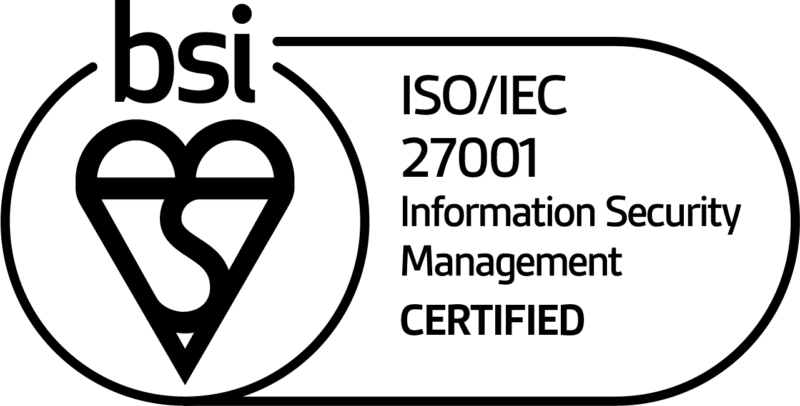Droplet, The Liquid State Demo App
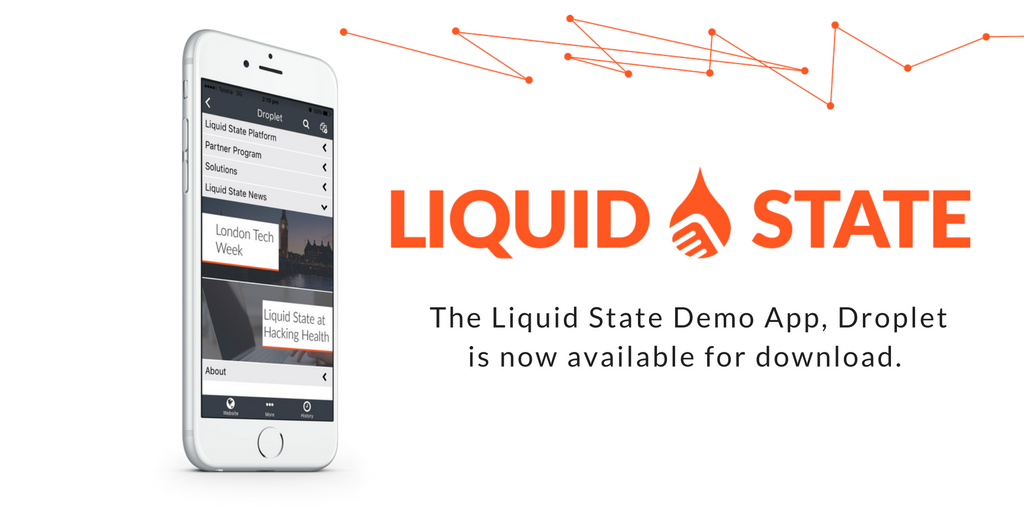
Droplet is the Liquid State demo app and includes the latest information about our platform, solutions, and more. It provides users with an interactive demonstration of what the Liquid State Platform has on offer.
[clickToTweet tweet=”Liquid State demo #app Droplet now with a new & improved onboarding & library interface” quote=”Liquid State demo app Droplet now with a new & improved onboarding & library interface”]
Branded Interface
With several app interface styles available, and custom theming for fonts and colours, users can use the Liquid State Platform to produce an app that looks and feels purpose-built while bypassing costly and time-consuming ad-hoc interface design and implementation. As an example, Droplet is fully branded to suit the Liquid State style guide and provide strong brand identity.
App OnBoarding
A positive first interaction with an app is vital for fostering ongoing user engagement. Droplet includes a series of onboarding screens, presented to users the first time they open the app. Onboarding screens have three purposes: to educate the user on the functions and benefits of the app; to allow the user to register their app login details; and to collect profile information that can be used to inform personalisation of content and notifications.
In-App Integrations
A multichannel app is an essential part of any future-facing communications solution – playing an important role in a larger brand presence. Apps built with Liquid State include an app toolbar that houses integrations with external resources. Link to websites, social media, email, maps, and a range of other widgets. All links open in an in-app browser, ensuring your user stays within the branded app environment. Droplet includes several in-app integrations, including Liquid State’s Twitter, website and email.
Document Categorisation
The main content view of an app built with Liquid State can simply contain a library of documents and media. However, document sets can also be organised into categories. Categorising documents provides an effective visual representation of information hierarchy and results in an intuitive navigation flow through the app. It also allows for simple 1-1 segmentation of entire content sets based on users’ profiles.
Adaptive Display
App content responsively scales or reflows to match the size of the screen it is being viewed on. App users can access the same content on their smartphone, tablet, and computer, and enjoy an optimised viewing experience on all screen sizes.
Experience the latest of what the Liquid State platform has on offer with Droplet. Contact us today!