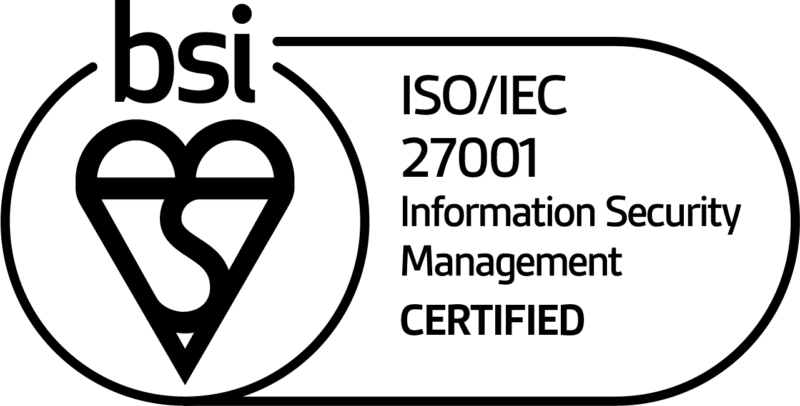A Quick Guide to Planning Your App
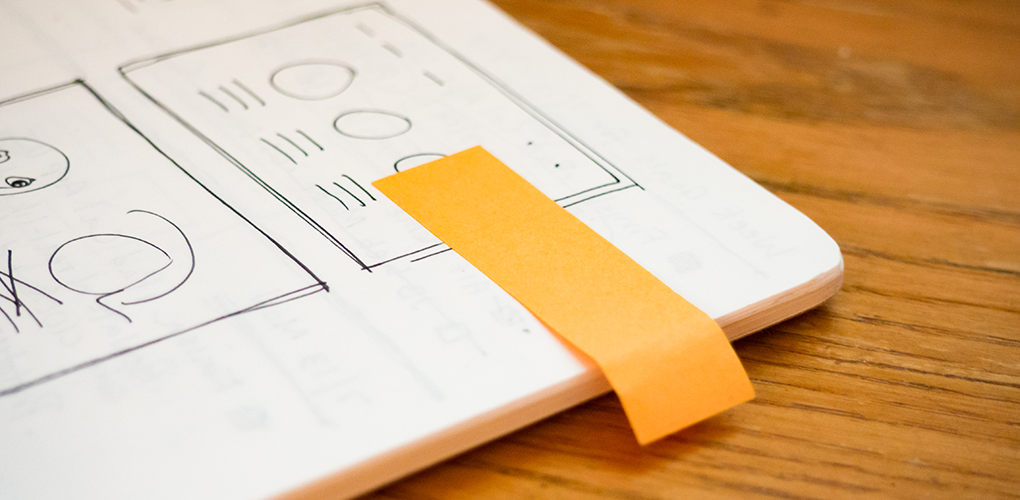
When developing an app, the planning stage can often be rushed and even at times, completely overlooked. Effectively planning your app will ensure your team develops a valuable product and will allow you to allocate resources appropriately. In fact, the actual app creation process is relatively straightforward and the knowledge base guide you through the process.
However, planning a strategic app solution can often be more complex. So to help you out, here at Liquid State we’ve broken the process into four parts;
- Identifying Purpose & Objectives
- Defining the Audience
- Organising Structure & Layout
- Planning & Creating Content
1. Purpose & Objectives
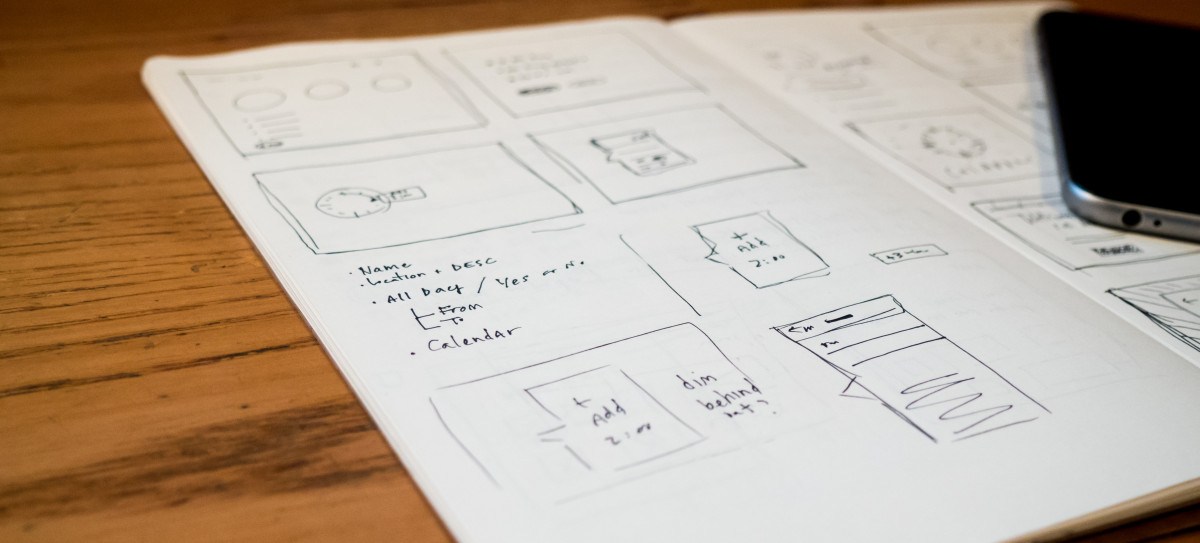
Firstly, understanding the core purpose and objectives of your app will guide key design decisions. The purpose is often easy to identify. Why are you creating this app and what are you hoping to achieve? Apps can be an effective way to share your content directly to your audience’s devices – so what content do you want to share with your target user?
However, it’s also important to consider the goals and objectives that will drive your app development. A goal will guide the overall direction of the app and allow you to create focused content for your audience. For example, the goal of a marketing app may be to drive sales within a particular vertical. Whereas, objectives are measures taken to achieve your goal. Ultimately, objectives should be SMART – Specific, Measurable, Achievable, Realistic and Time-realistic.
TIP: Consider how you can measure these objectives using analytics. Setting KPIs with each objective will allow you to monitor the success of your app against your overall goal.
2. Audience
Now that you understand why you’re creating your app, it’s important to consider who you are making the app for. A clearly defined target audience will not only inform key content decisions but also allow you to market your app effectively later on.
Related Article: How to market your app
TIP: Creating an audience persona will allow you to develop a clear idea of who your audience is. This will allow you to create relevant and targeted content for your app.
Your audience is usually decided based on the purpose of your app. For example, an internal communications app will be private facing by targeting company employees. Comparatively, a marketing or sales app will be public facing by sharing relevant content directly to existing and potential customers’ personal devices.
Private vs. Public Facing App
When defining your target audience, you will need to decide whether you’re creating a private or public facing app. Specifically, will this app be used internally within an organisation or made public? Private apps contain content that is secured behind an app user login, whereas, a public facing app is available for public download from app stores.
Public Apps
Public apps contain content, which is accessible to anyone who downloads the app. App users do not need to register or sign in to access the app. Public apps are usually distributed publicly via platform app stores, such as the iOS App Store, Google Play Store, and Windows Phone Apps + Games Store. Public apps can contain content that is free to download, as well as monetised content, otherwise known as in-app purchases. In fact, most apps are public apps.
Private Apps
Private apps contain content that is secured behind an app user login. In order to access the content within a private app, app users must register and sign in with a username and password. Private apps are often used to distribute content internally within an organisation, or to deliver content that should not be publicly accessible.
3. Structure
Next you’ll need to consider how you will structure and organise content within your app. This will allow you to conceptualise your work.
Liquid State allows users to upload ‘documents’ to be included in your app. Each document consists of pages, which depending on the content type and import method, can have varying levels of interactivity. You’re also able to organise documents into categories to improve the user experience. It can be useful to think of your app as the case that holds your issues or documents.
4. Planning and Creating Content
Once you’ve organised your app structure, it’s then time to plan and create your content. First of all, what type of content do you want to include in your app? This decision is based on the level of interactivity your app requires and your technical expertise. Liquid State allows you to import content across three categories:
- Basic Imports: Convert PDF, PowerPoint & Word Documents to app content.
- Native Imports: Use our InDesign Extension to export files from InDesign
- Advanced Imports: Create custom HTML & or use the Ajar Productions’ in5 extension to export HTML from InDesign.
Once you’ve planned your app – you’re ready to start building your app with Liquid State. Don’t worry if your plan changes as you begin to create and share your app. It’s easy to update your app and related documents with Liquid State.